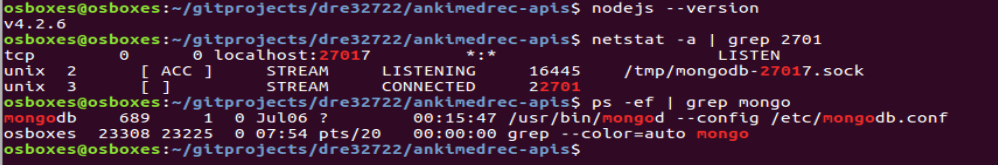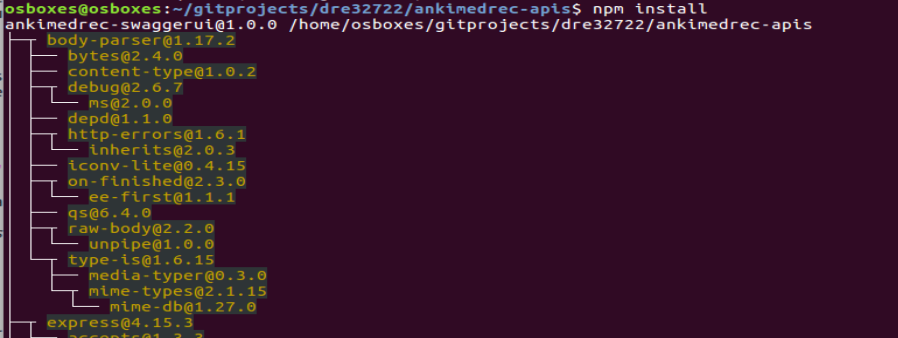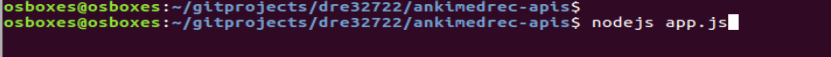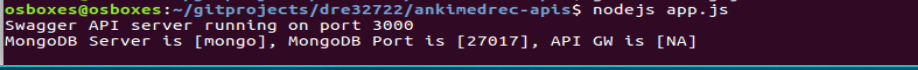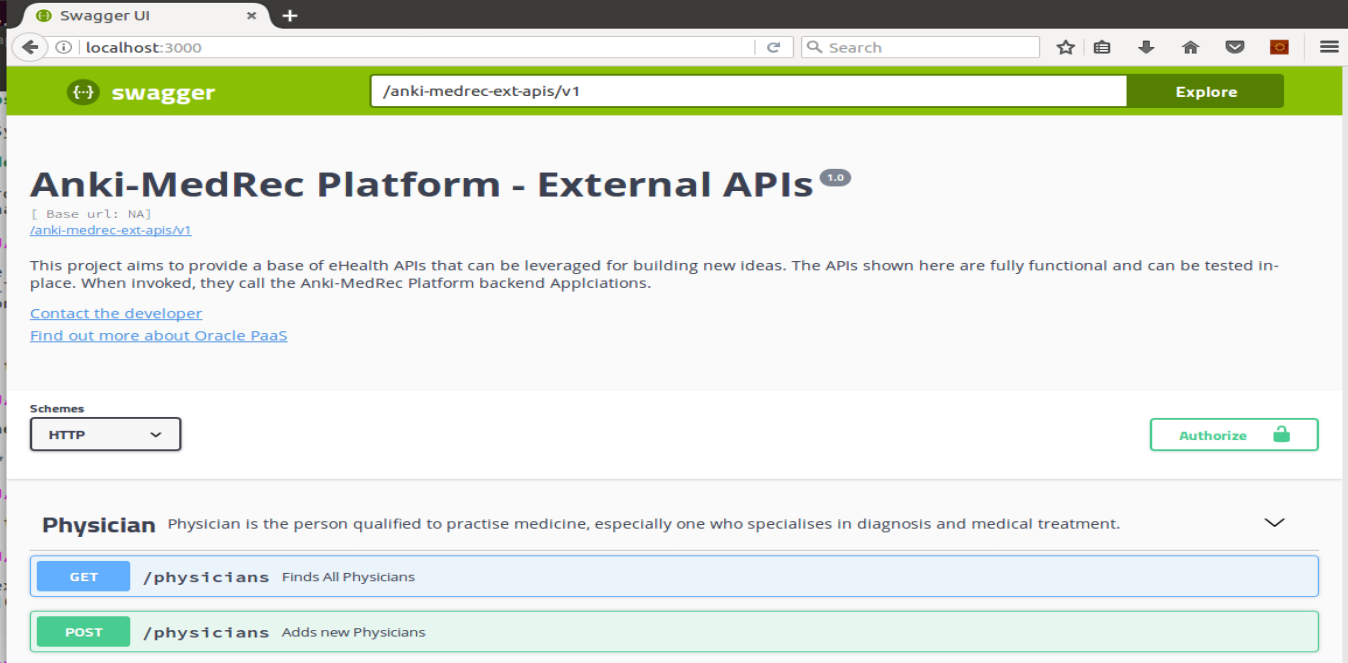Hands On Labs
- Oracle Code Sydney July 2017
Run the Node APIs locally
This section provides instructions to run the node application locally on your laptop. First ensure that MongoDB is running
Navigate to the ankimedrec-apis directory and run the following command. This command will pull down the required library packages to support the application based on the contents of the package.json file.
npm install
You can ignore the npm WARN ankimedrec-swaggerui@1.0.0 No repository field message.
Next execute the command to start the node application.
nodejs app.js or node app.js
You should see that the application is running and accepting request on localhost:3000
Launch a web browser and point it to localhost:3000 You should see the SwaggerUI displayed as per the following screenshot.
- No warranty expressed or implied. Software is as is.
- MIT License