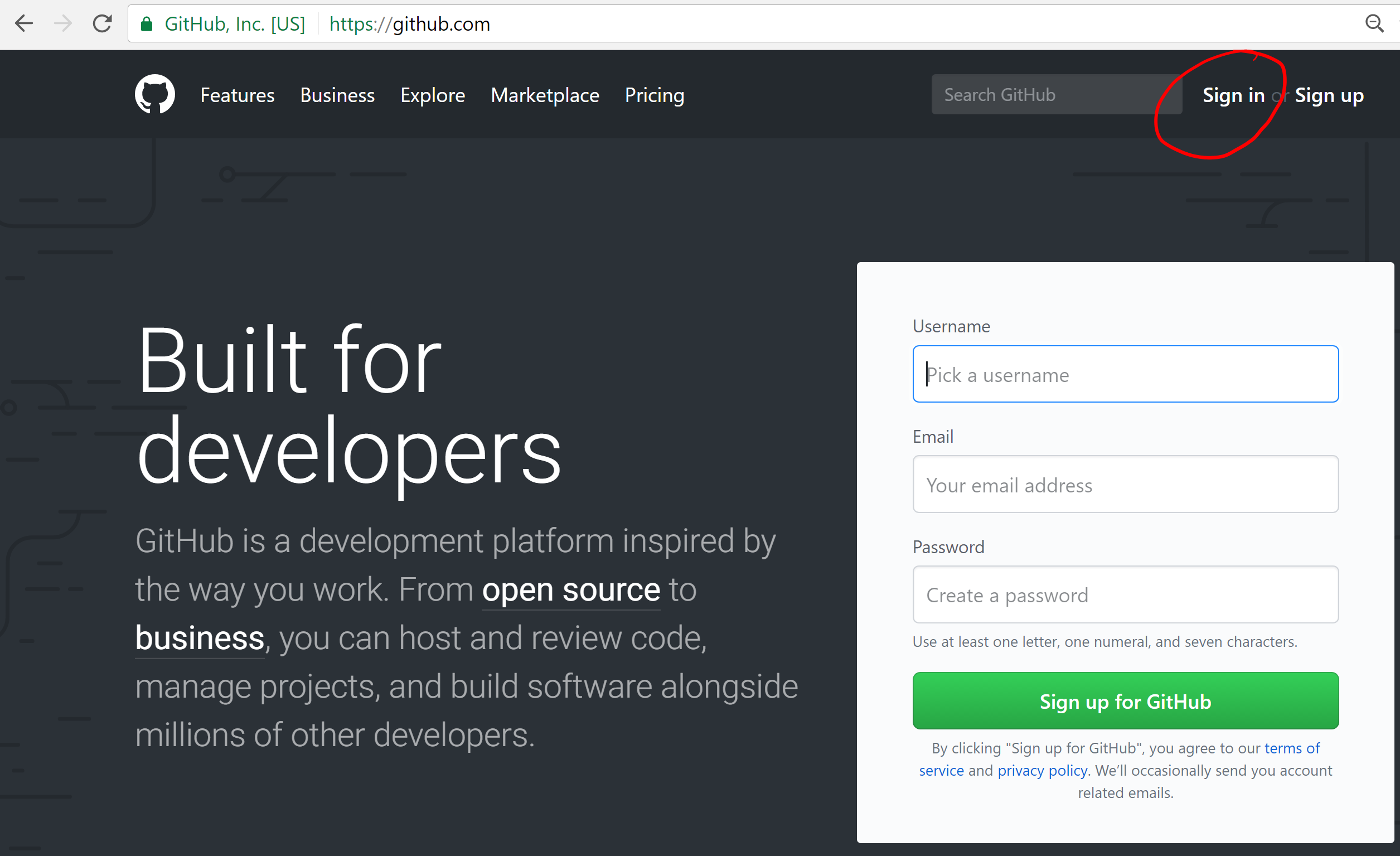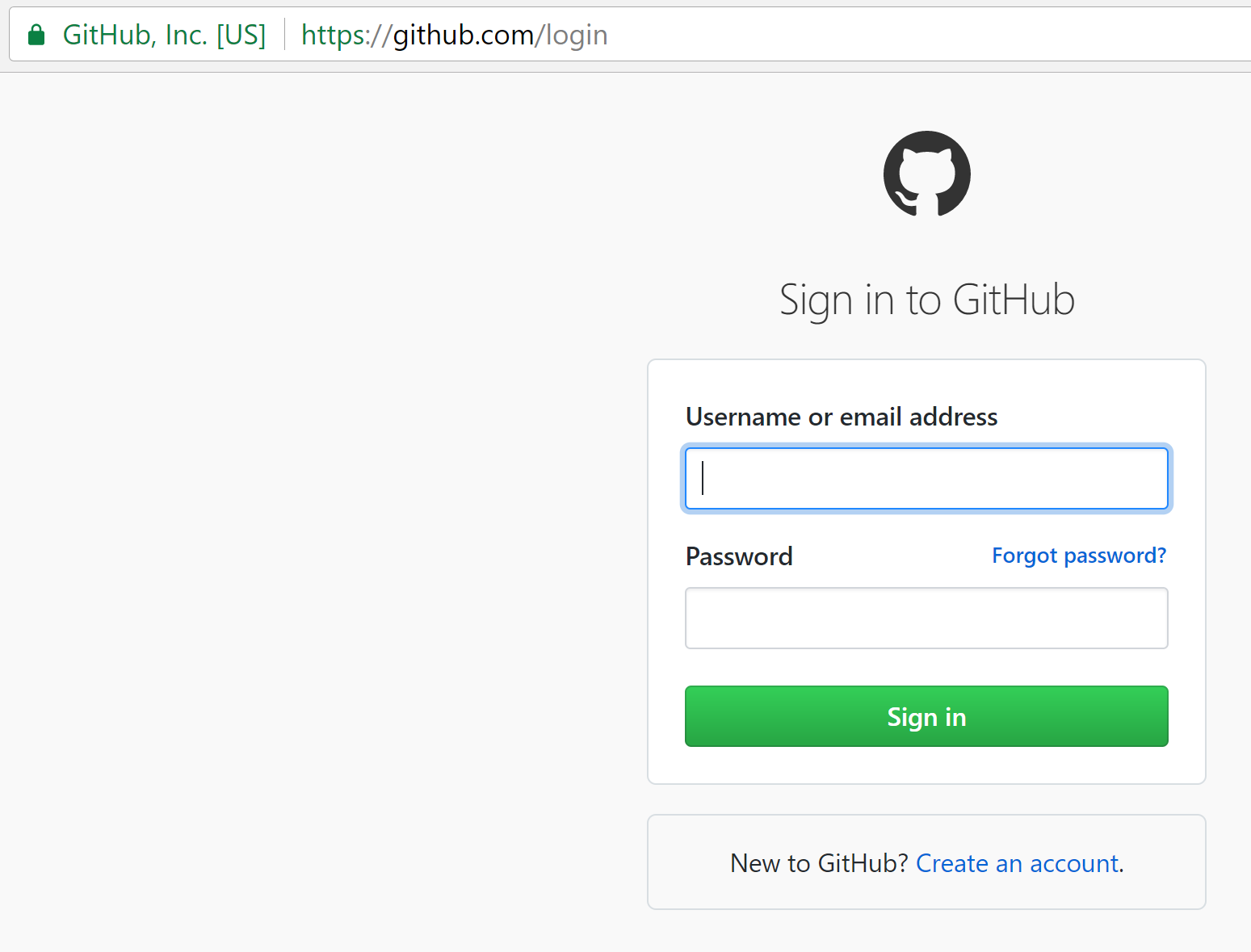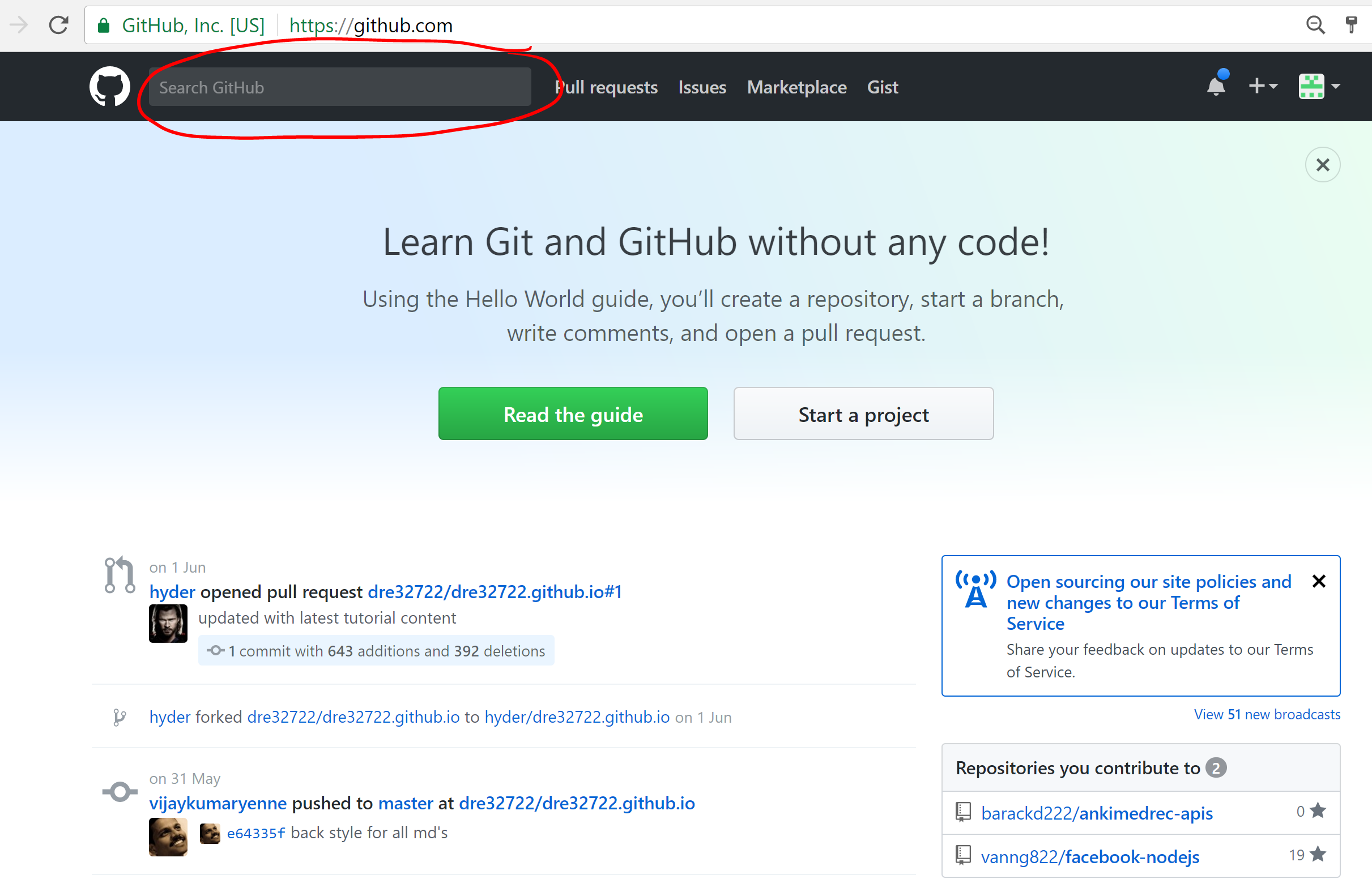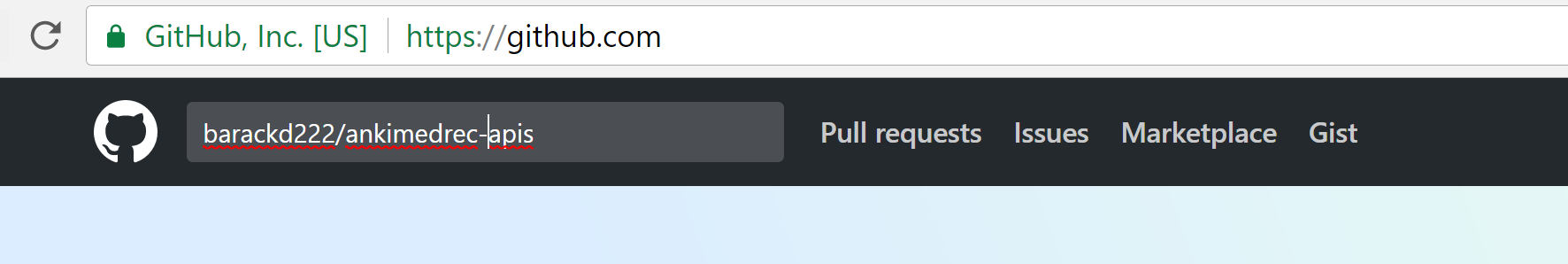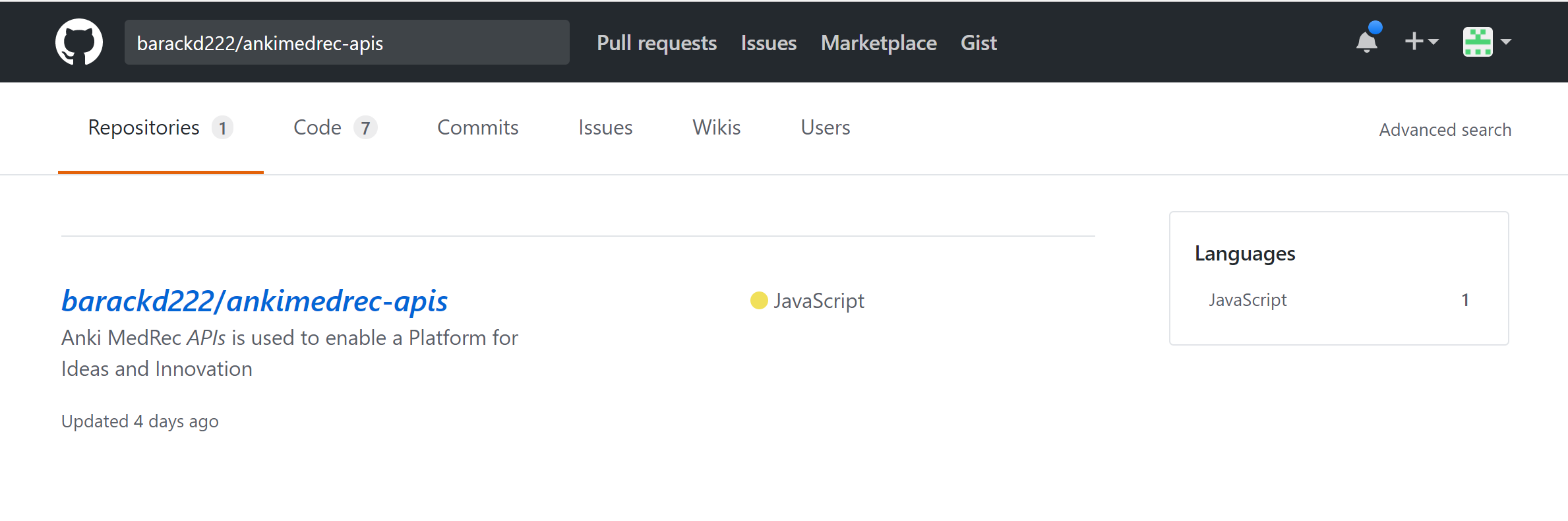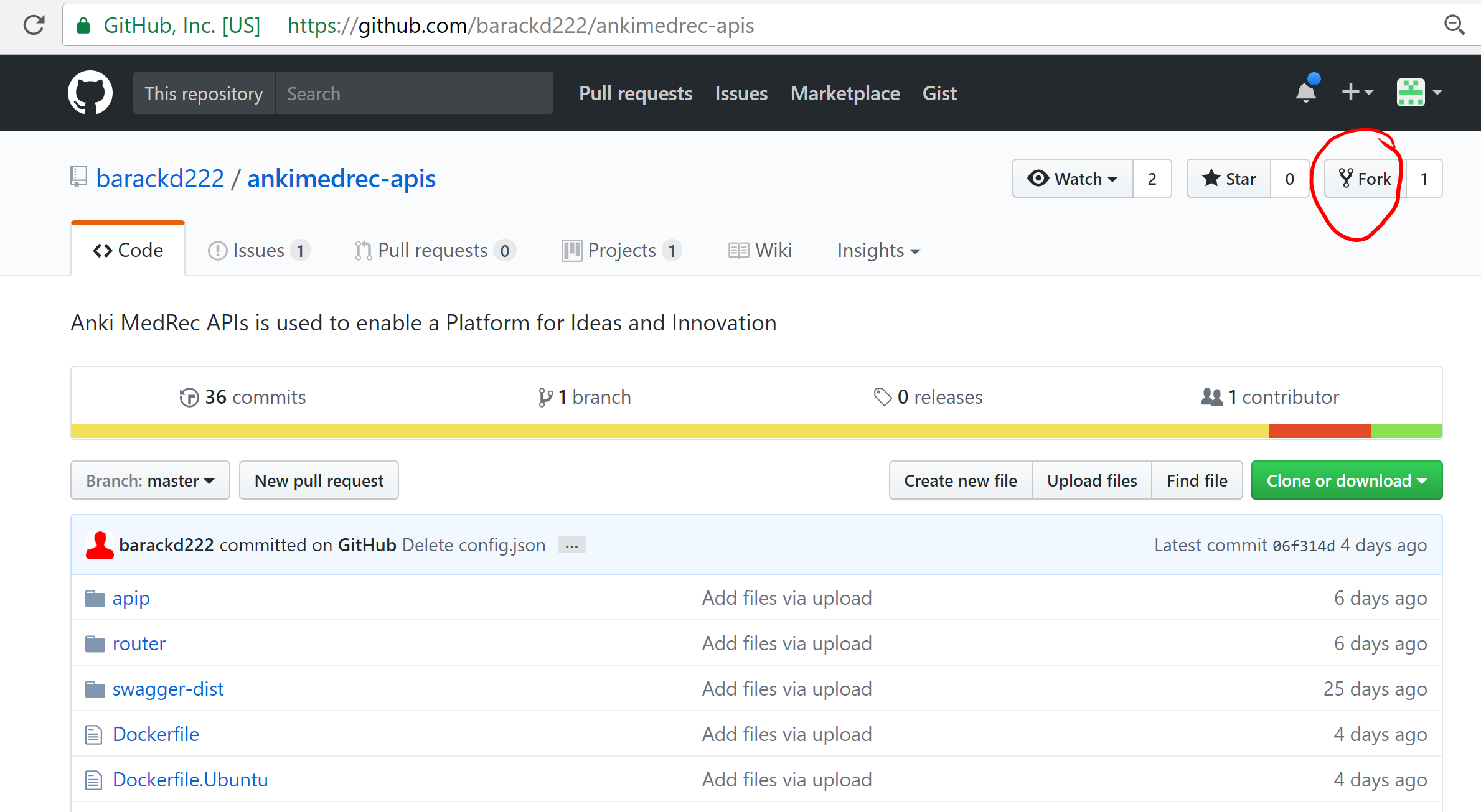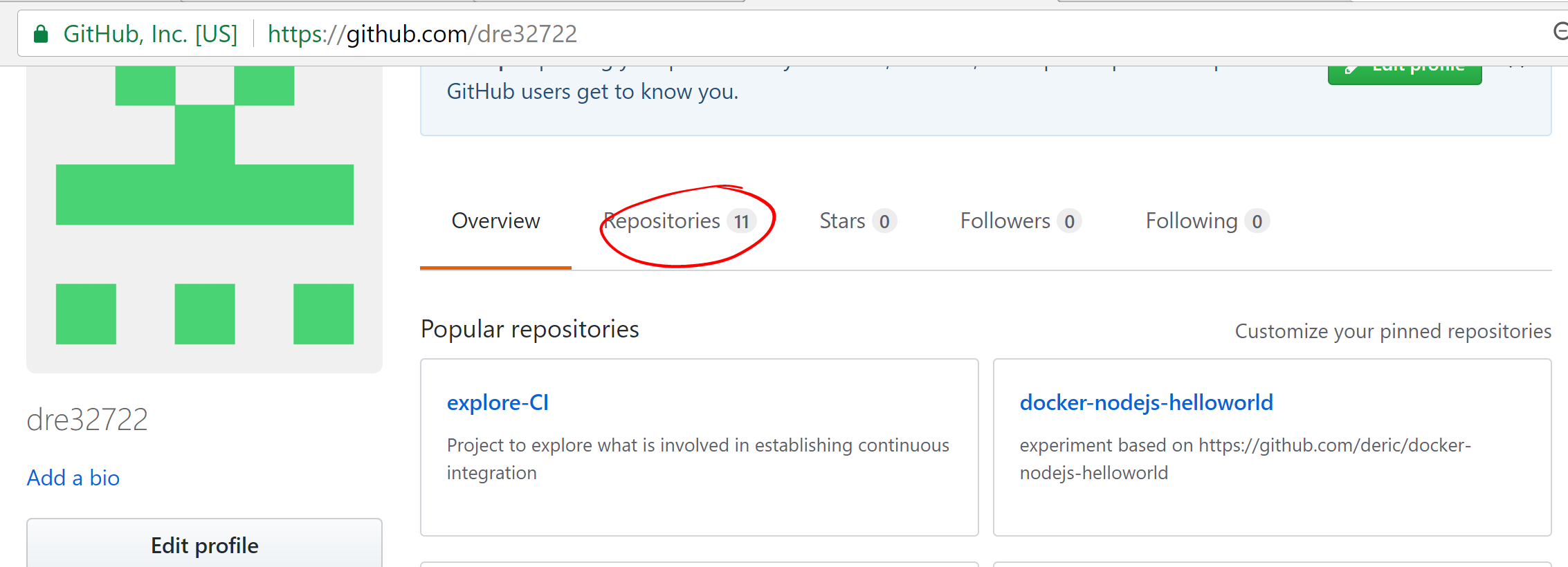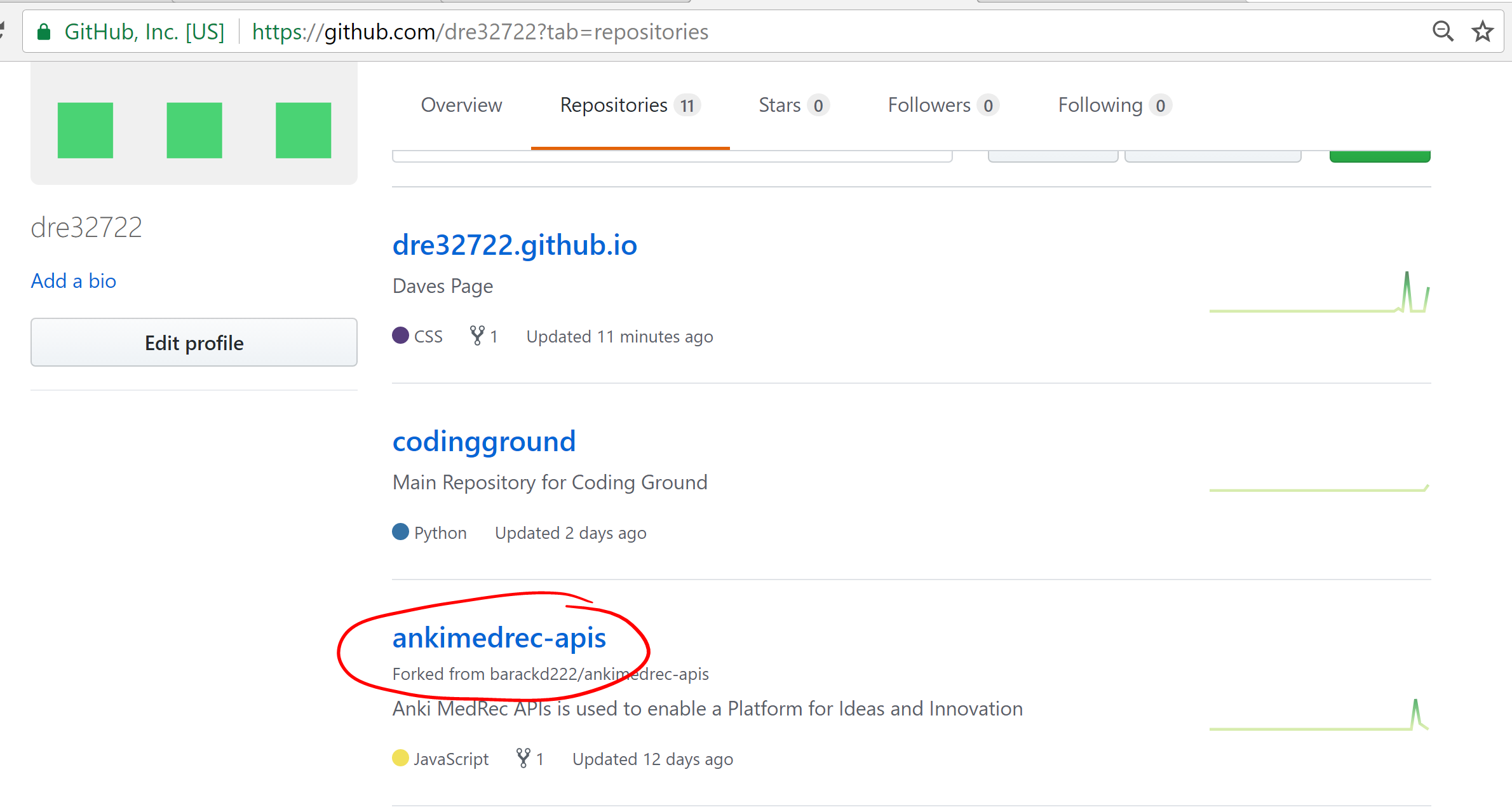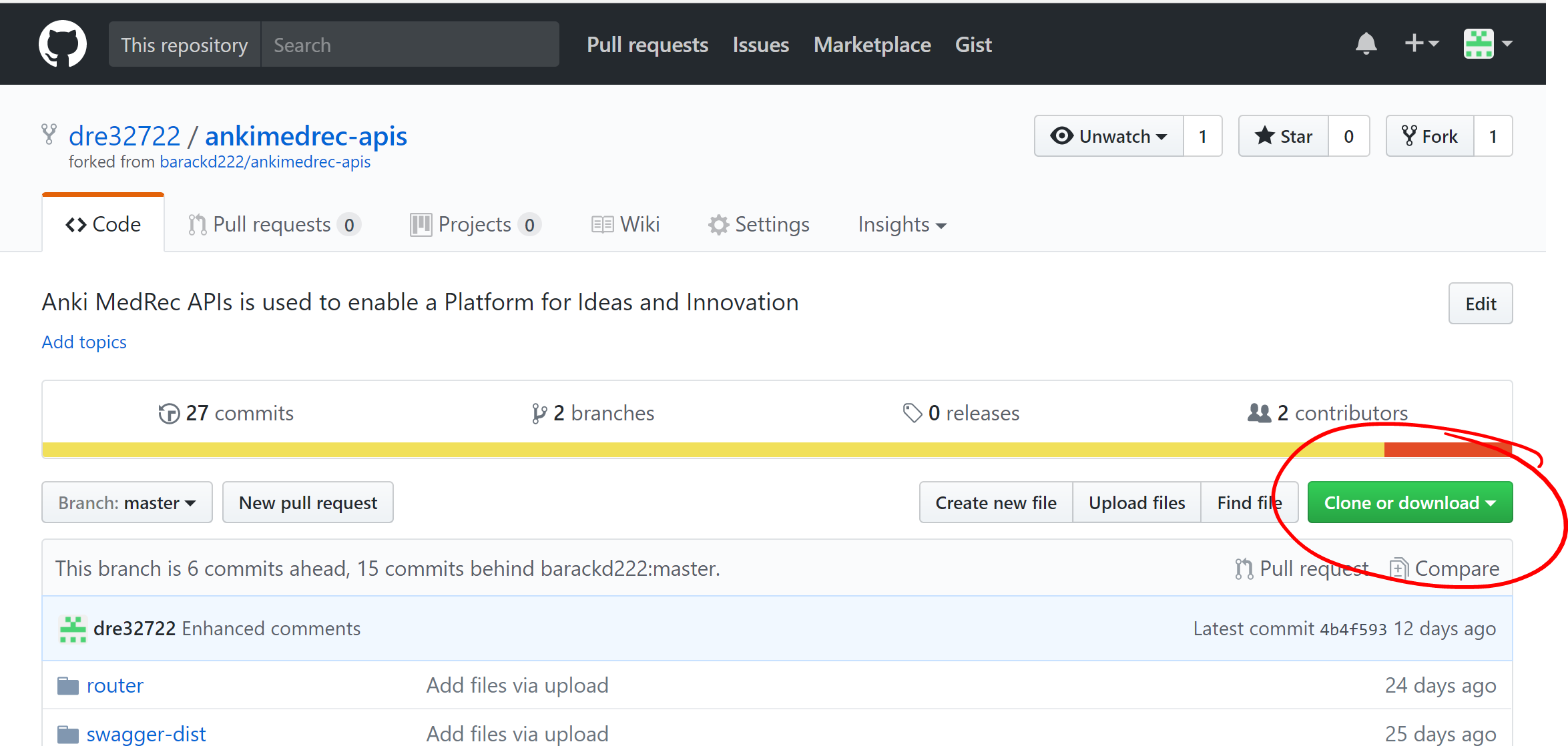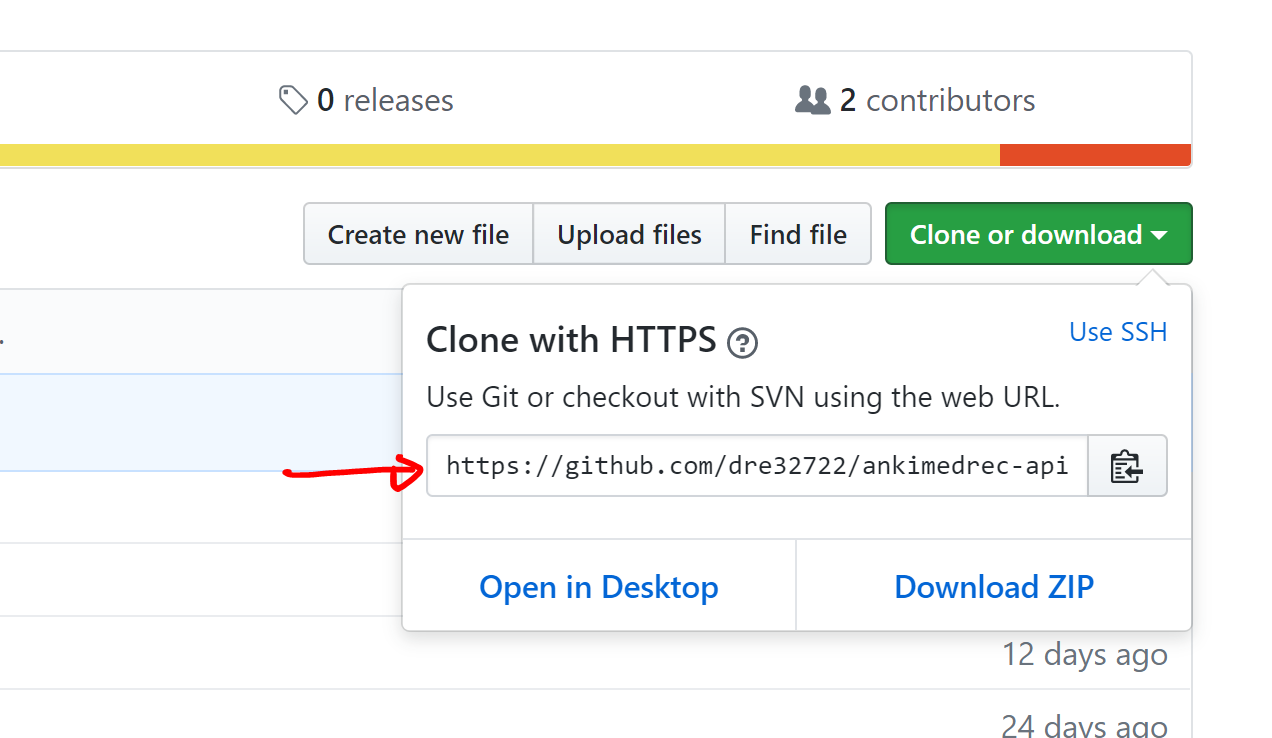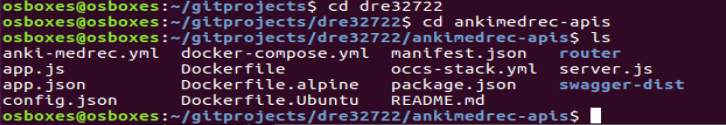Hands On Labs
- Oracle Code Sydney July 2017
Fork The MedRecAPI Git Repository into your GitHub account
This section provides instructions to fork the Git Repository for the ankimecrec-apis project. Forking a repository allows you to make a copy of an existing repository and you can make changes in your own space without impacting the original project.
Point your browser to GitHub.com
Click Sign In and enter your credentials.
With your cursor in the repository search bar (circled in red)
Enter the following search criteria: barackd222/ankimedrec-apis and press Enter.
You should see that the repository has been found. Now click the hyperlink to navigate to the barackd222/ankimedrec-apis repository
Click the fork button (circled in red) to create a copy of the ankimedrec-apis repository in your account.
Enter https://github.com/yourusername into the browser to navigate to your home page. Navigate to the repository just created when you used the git fork. If you have a lot of repositories you may have to click the repositories link.
Once you find the repository click the hyperlink ankimedrec-apis
Now click on the Clone or Download button.
You will now see the URL that points to your git repository. Copy the link as you will paste into your git clone command in the next step.
Next change into a directory on your laptop where you want to pull down the github project into (eg /home/dave/myprojects).
cd /home/foo/gitprojects
git clone https://github.com/yourusername/ankimedrec-apis.git
You should now the see a sub-directory created with the files cloned down from your github repository.
- No warranty expressed or implied. Software is as is.
- MIT License