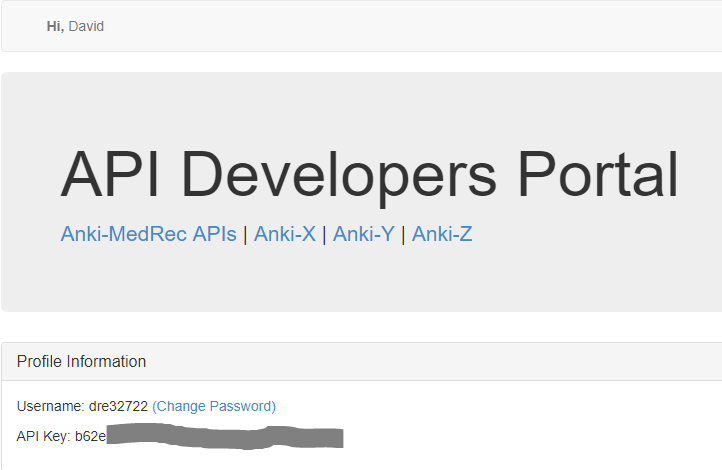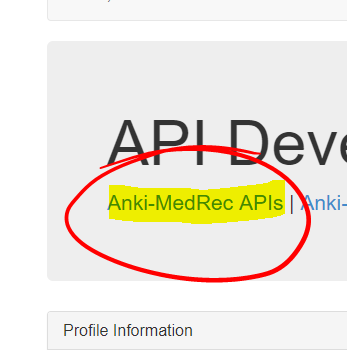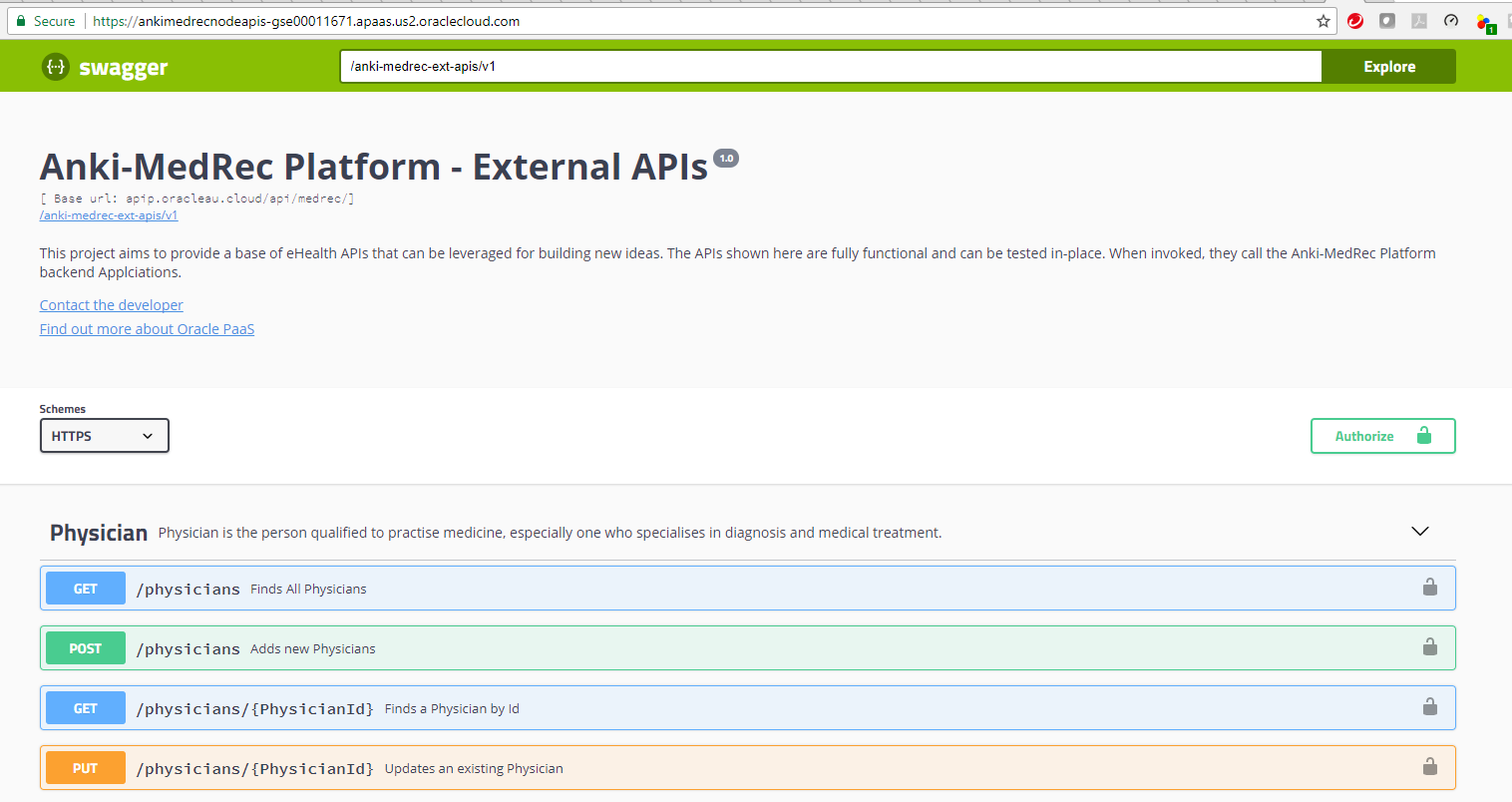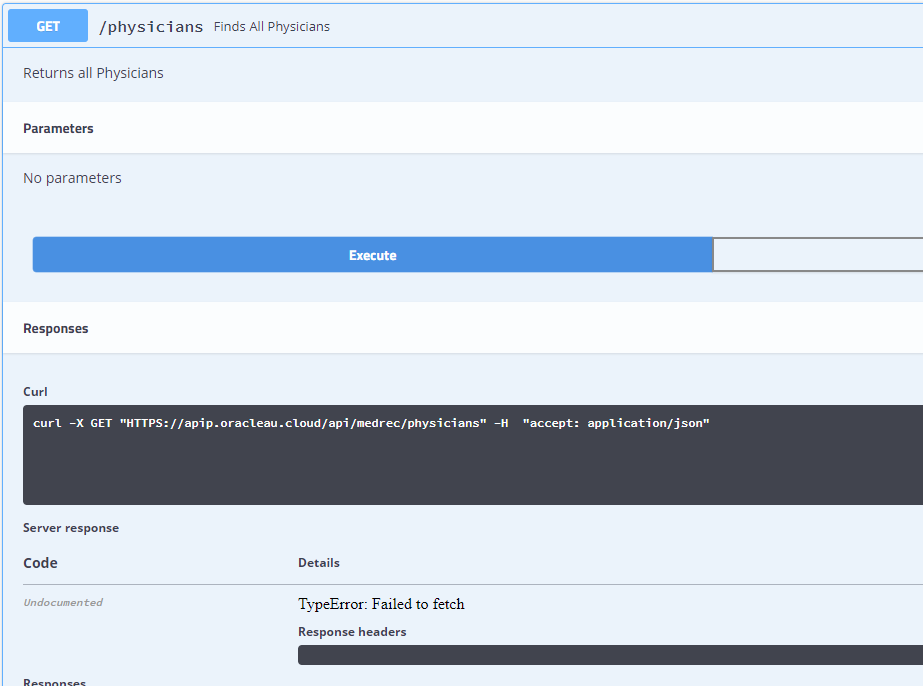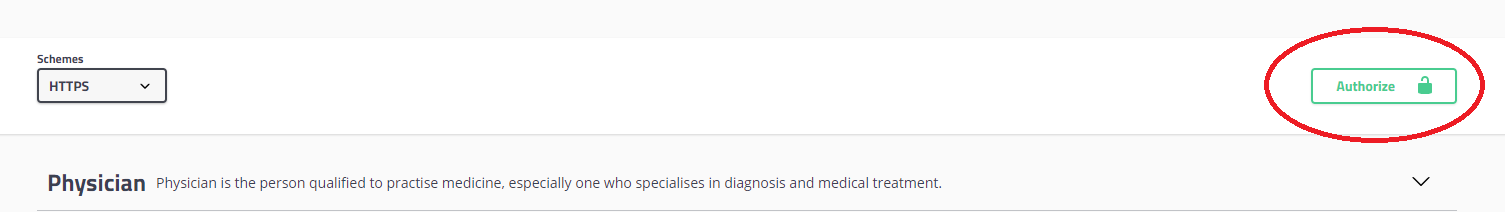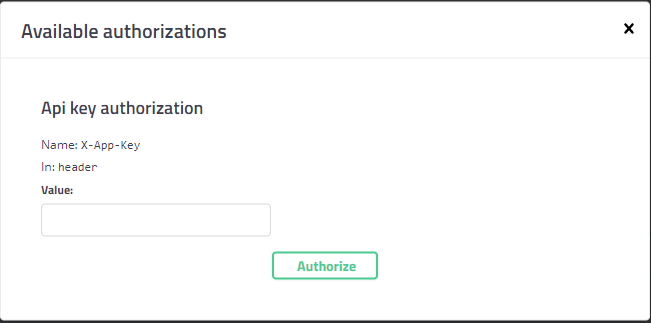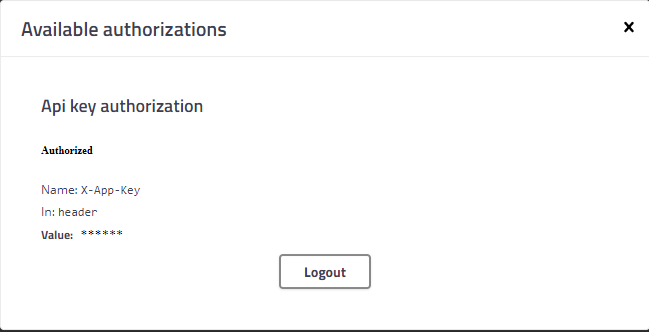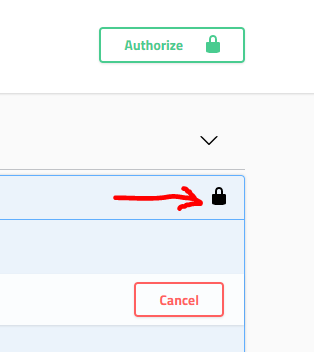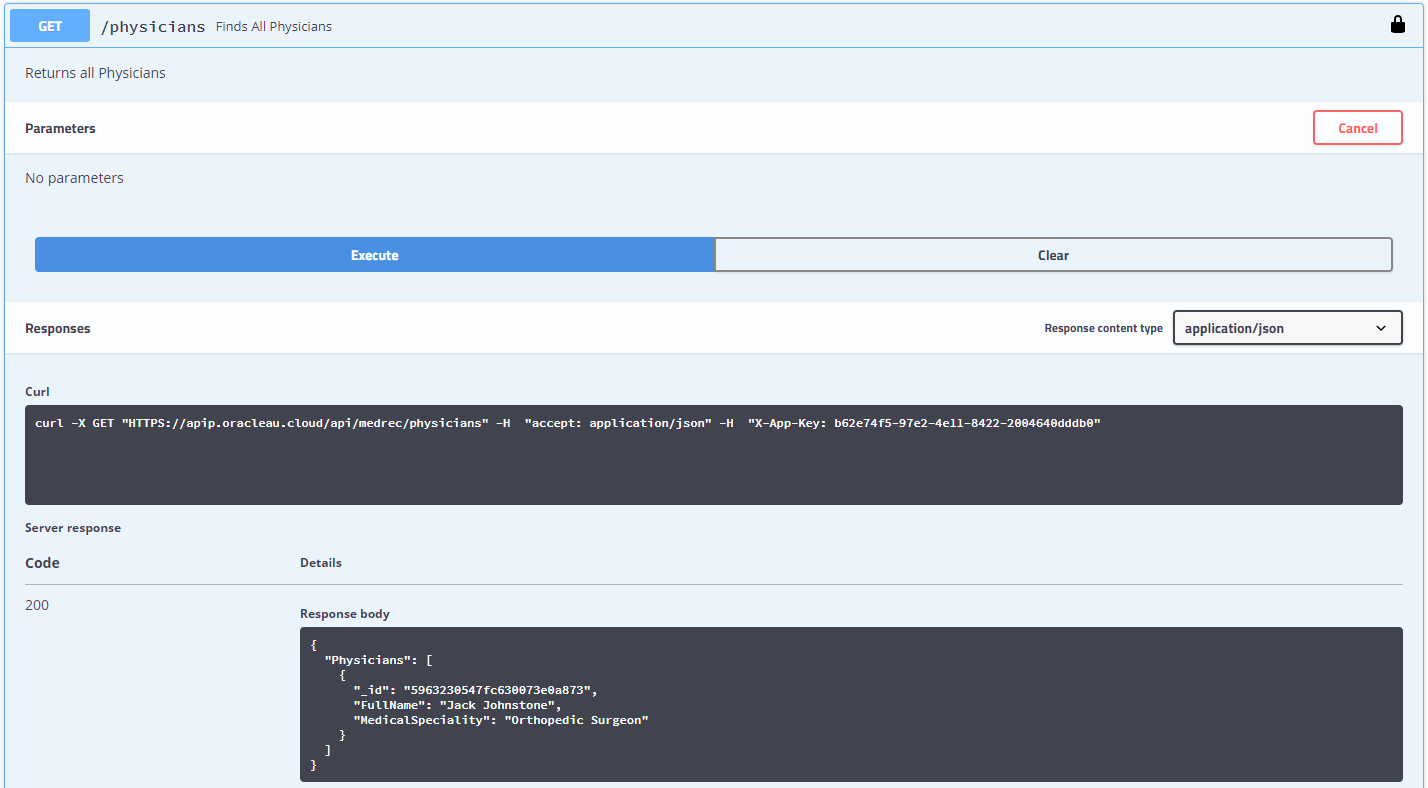Hands On Labs
- Oracle Code Sydney July 2017
Explore the Secured APIs using SwaggerUI
This section provides instructions to use the Postman client to access the AnkiMedRec APIs running on the Oracle Application Container Cloud Service (ACCS). The APIs are secured using the API Platform Cloud Service.
It is assumed that you have already registered as a developer and have a valid API key
Notice the API-Key that is assigned to you. You will need it in the following steps.
Open the Swagger UI application that is running in ACCS. For this click on the link Anki-MedRec APIs as indicated in the image below:
The Swagger UI for MedRec APIs will open in a new window
Notice that the padlock symbol (far right) shows as unlocked.
Attempt to execute a GET Request for Physicians. Notice the TypeError: Failed to Fetch error message has been returned.
This is because the APIs are still unauthorised and the API Gateway is enforcing a valid API-Key to get access to all of these MedRec APIs.
Click the Authorize button to the far right of the scheme (HTTPS) above Physicians.
Paste your API Key into the Value field and click the Authorize button.
Your screen should look like the following. Click the X to close the dialog window.
Notice that the padlock symbols are in a locked position.
Execute another GET Request for Physicians
You should see that the request was allowed and Physician data is returned (or an empty list assuming no data exists yet).
Feel free to POST some new Physicians and Patients and GET those new records back successfully.
- No warranty expressed or implied. Software is as is.
- MIT License