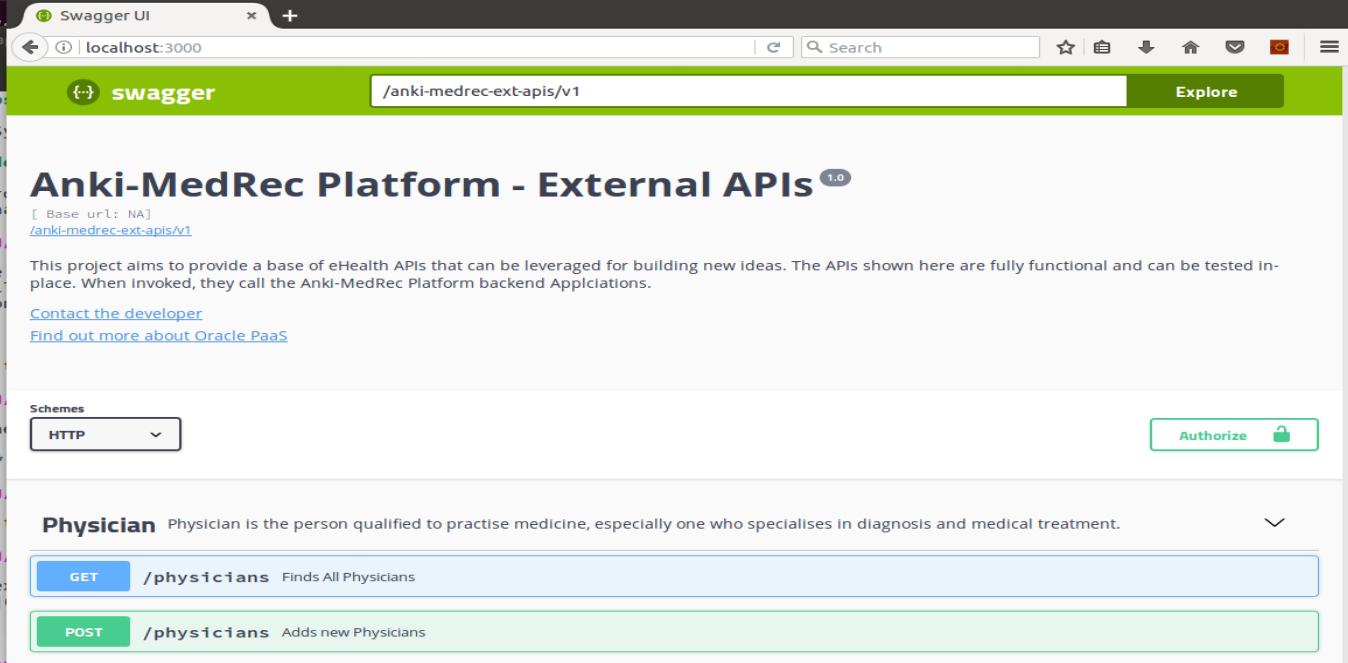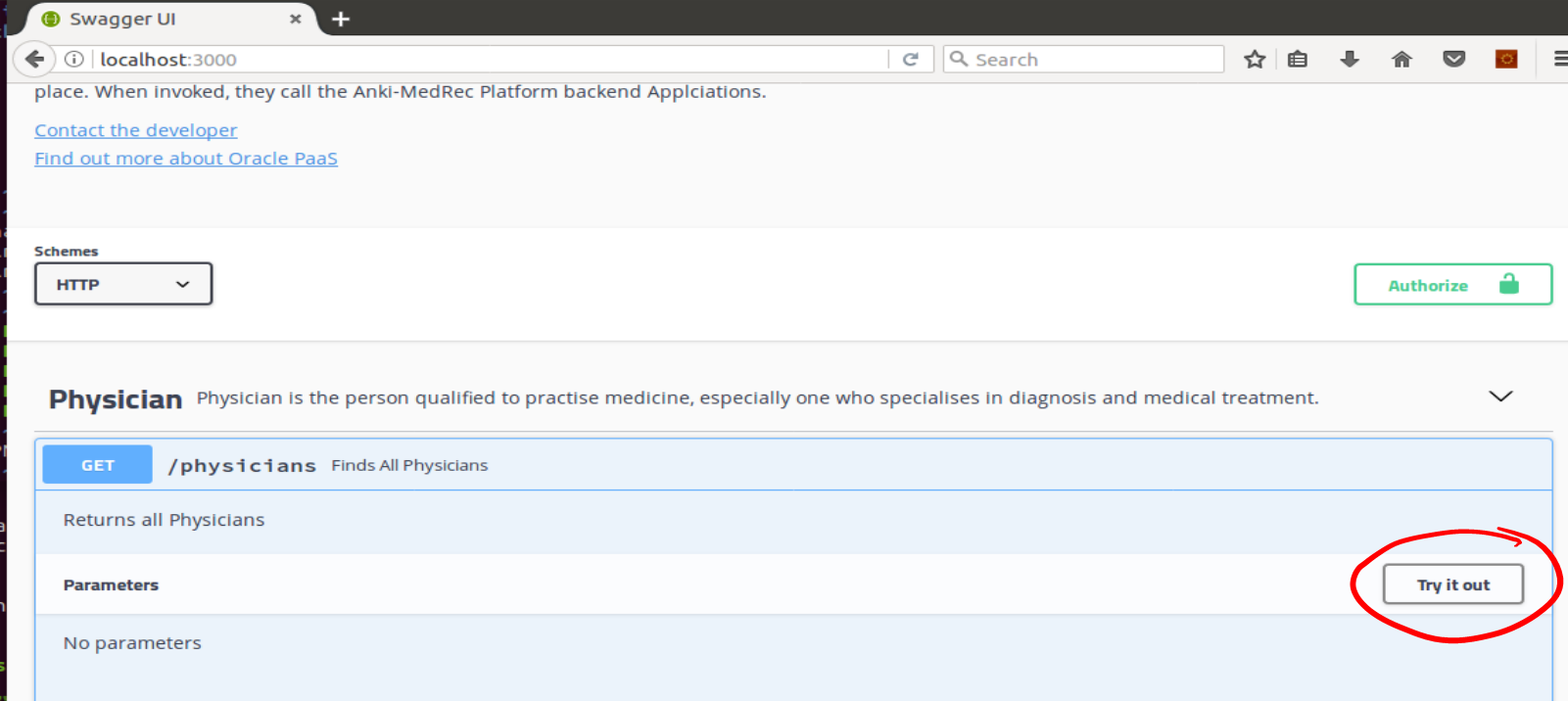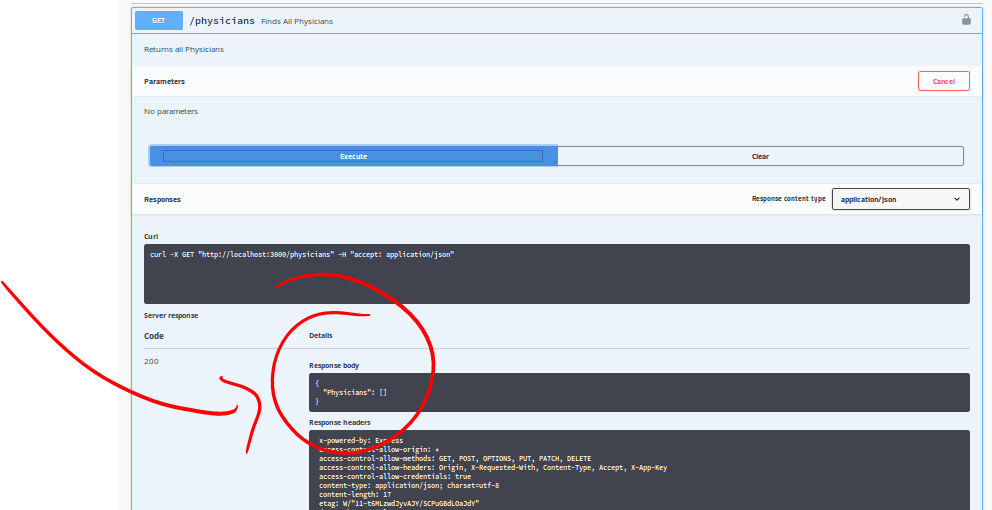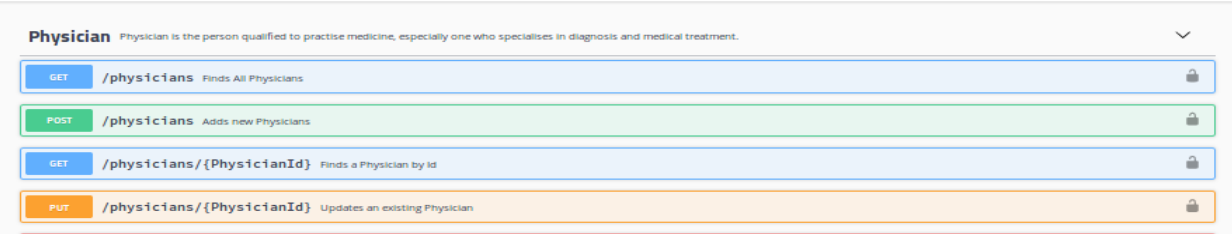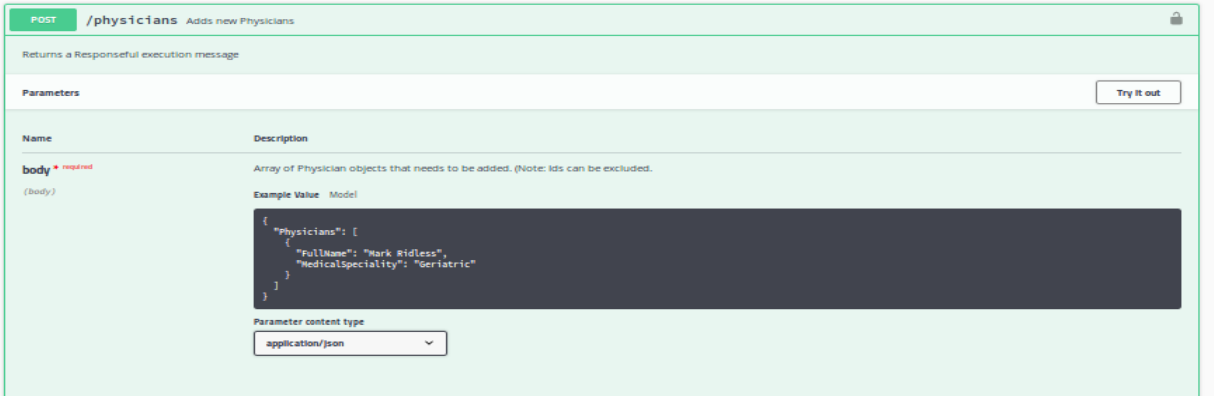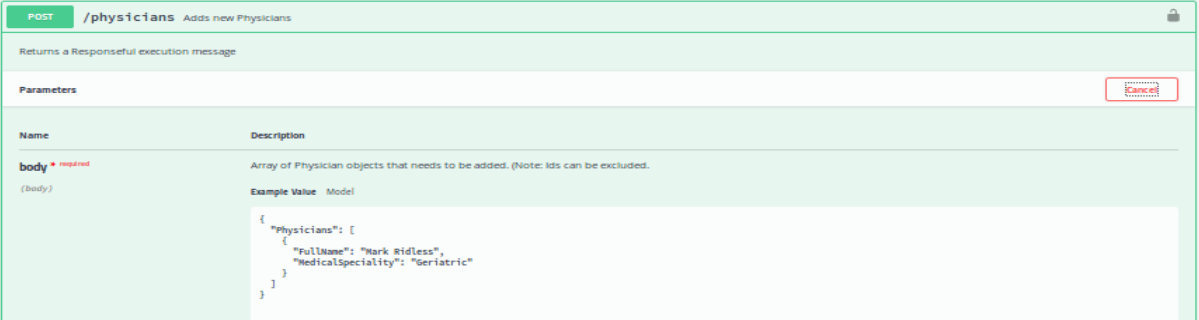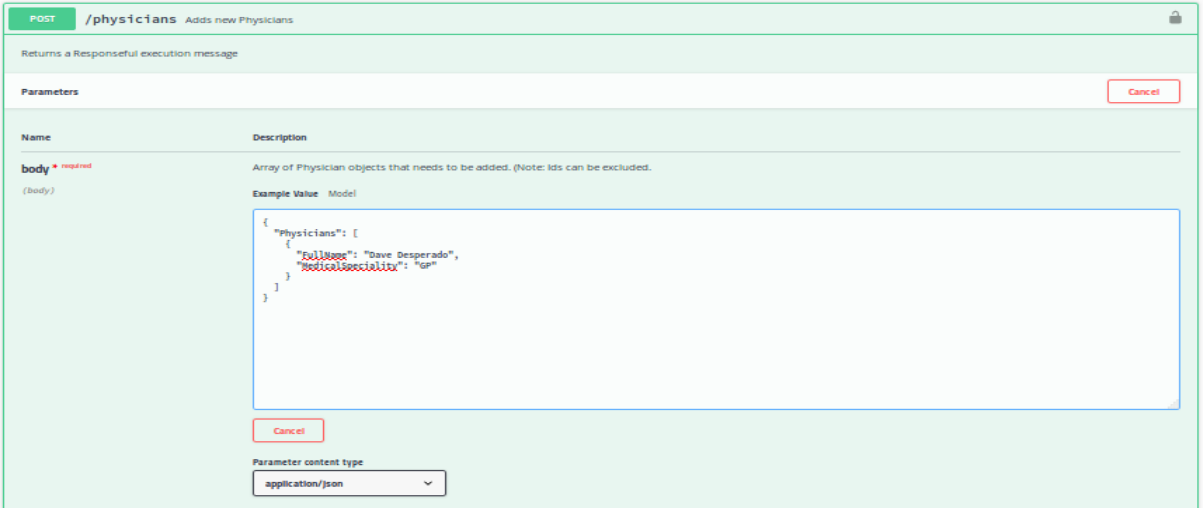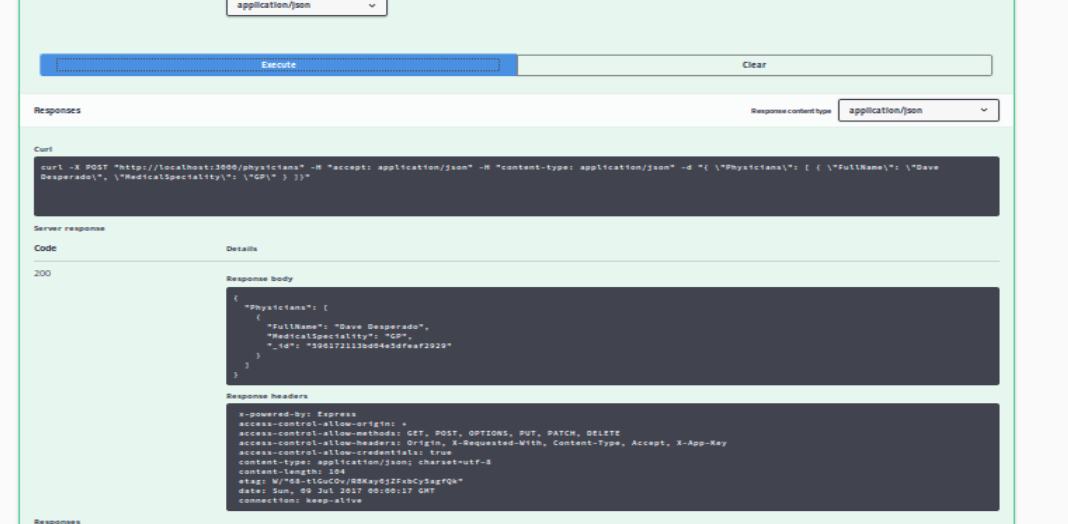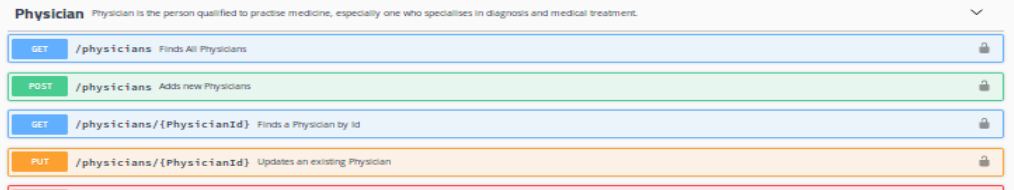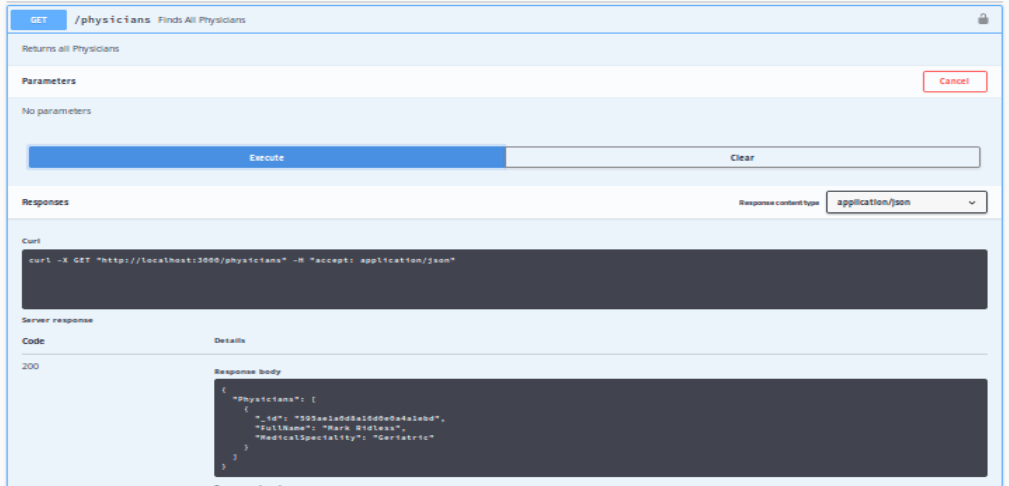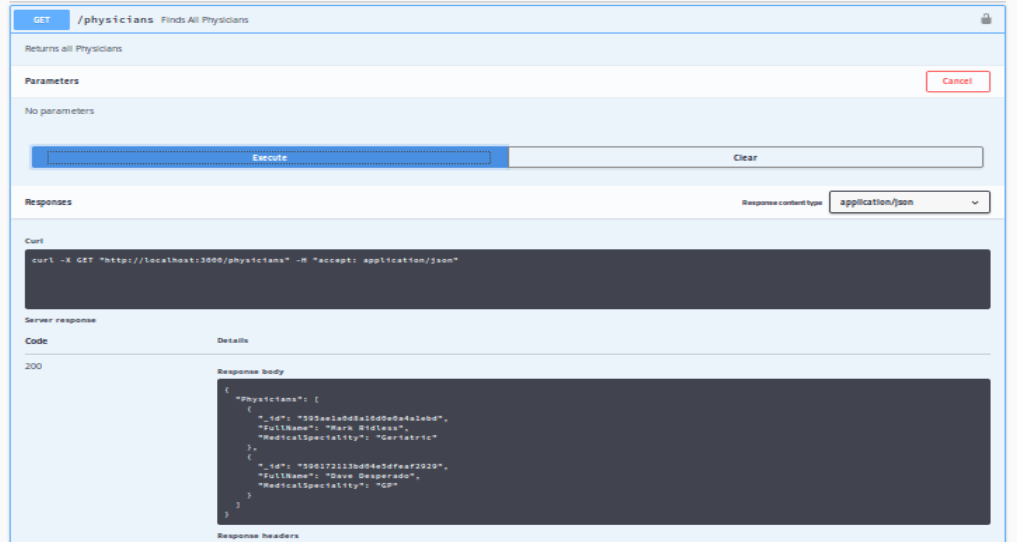Hands On Labs
- Oracle Code Sydney July 2017
Explore the APIs via SwaggerUI
This section provides instructions to use the SwaggerUI. Point your browser to localhost:3000
Under Physicians, click the GET button.
Click the “Try It Out” button
Click Execute button.
Since it is a new installation, the list of Physicians is going to be empty.
Let’s add some physicians next.
Click the blue GET button to collapse it and then press POST.
Note the example value - this is useful to copy/paste when using other tools such as Postman. Click the “Try It Out” button
Edit the Physician data as desired
Click the Execute button
Collapse the POST operation by clicking on the POST button.
Do another GET operation
You should see the Physician data you added during the POST operation in the API response.
- No warranty expressed or implied. Software is as is.
- MIT License